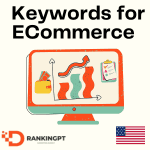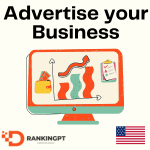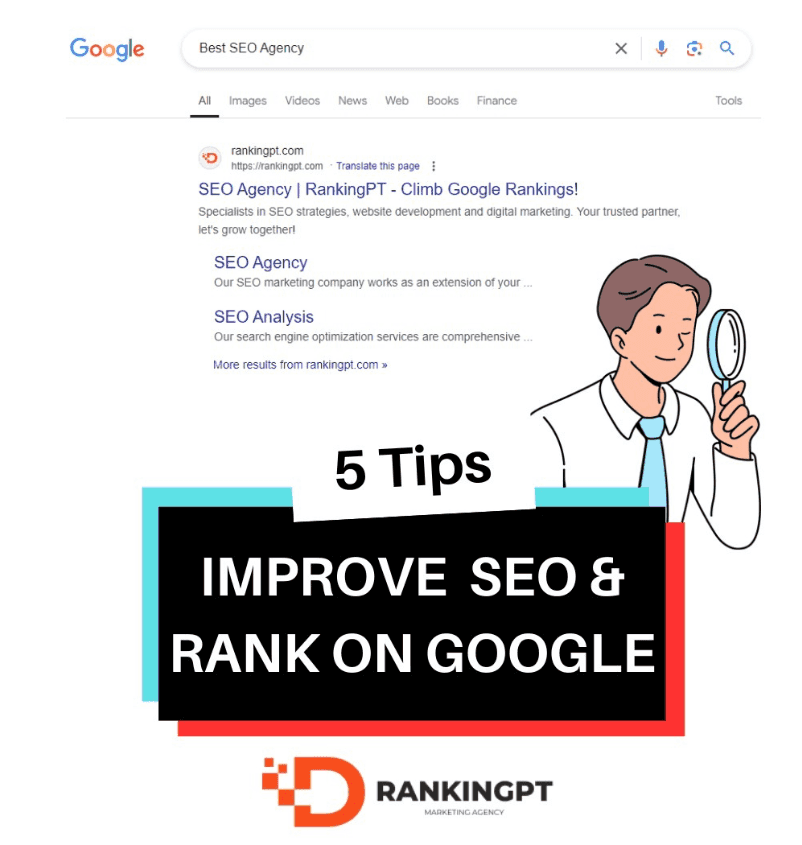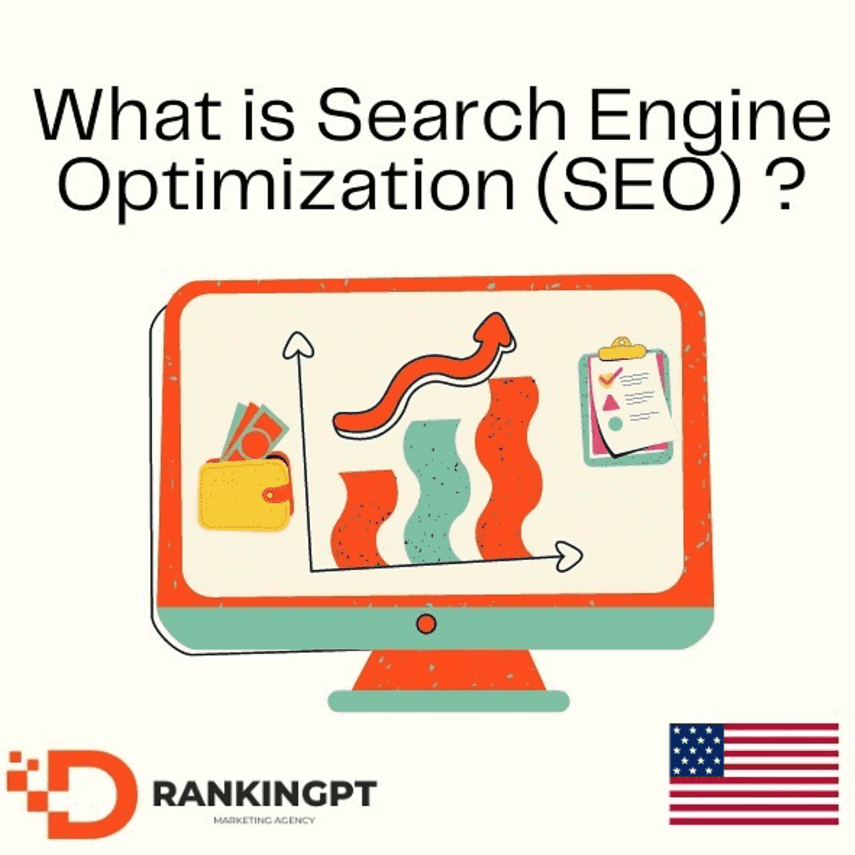Best Email For Business
Elevate Your Business with the Right Professional Email Solution
Stepping into the digital world as a small business owner, freelancer or entrepreneur can feel like a huge challenge. But here’s one thing that can make things easier – picking the right business email. The right email system can take your communication to the next level, make your business look more credible and simplifies your daily tasks. In this blog, let’s dive into why you need a professional business email, what to check while picking one, and how you can set it up without breaking a sweat.
Why a Professional Email is Important
Builds Credibility and Trust
Using a custom email address with your business domain, such as yourname@yourbusiness.com, looks far more professional than generic options like Gmail or Yahoo. It immediately signals to clients and partners that you’re serious about your business. Trust is paramount in any professional relationship, and a branded email helps establish that from the get-go.
Improves Brand Recognition
Every time you send an email from your custom domain, you reinforce your brand name. This constant exposure helps with brand recall, making your business more memorable to clients and partners. The best email for business should not only be functional but also a tool for promoting your brand.
Enhances Communication Efficiency
A professional email system often comes with features that improve communication efficiency, such as shared calendars, task management tools, and seamless integration with other business applications. This makes it easier to manage your workflow and ensure that nothing falls through the cracks.
Features to Look for in the Best Email for Business
Security
Security should be a top priority when choosing a business email service. Look for features like protection against phishing, email encryption, and spam filters. These safeguards help protect sensitive business information from unauthorized access and cyber threats.
Storage
Consider the amount of storage you’ll need. Some providers offer generous storage options, ensuring you won’t run out of space for essential emails and attachments. The best email for business should offer scalable storage to meet your growing needs.
Cross-Platform Access
In today’s mobile world, having access to your email across multiple devices is crucial. Ensure the email service you choose offers synchronization across mobile, tablet, and desktop platforms. This way, you can stay connected and responsive, no matter where you are.
Ease of Integration
Your email system should seamlessly integrate with other tools you use, such as calendars, CRM software, and project management apps. This integration streamlines your workflow and enhances productivity.
Customer Support
Reliable customer support is essential. Choose an email provider that offers robust technical support to help you resolve any issues quickly. The best email for business should come with a dedicated support team to ensure smooth operations.
Best Email Providers for Business
Google Workspace is a popular choice for businesses of all sizes. It offers easy integration with Google tools, ample storage, and robust security features. Google Workspace is ideal for businesses already using Google services like Google Drive and Google Calendar.
This is by far the best choice on this list since it not only gives you a Business email but a wide variety of other tools you can use for your business.
If you choose to register a Google Workspace account here’s a promo code you can use for a 10% discount on your plan:
Google Workspace Business Starter – A46UAW6QA3ULUKN
Google Workspace Business Standard – W6WR4R9H3HQ9WXW
Microsoft 365 (Office 365)
Microsoft 365 is another excellent option, particularly for companies that rely heavily on Microsoft Office applications. It offers seamless integration with tools like Word, Excel, and PowerPoint, making it a comprehensive solution for business communication and productivity.
Zoho Mail
Zoho Mail is a more affordable solution, making it ideal for small and medium-sized businesses. It offers a range of features, including email hosting, calendar integration, and a suite of productivity tools. Zoho Mail is perfect for businesses looking for a cost-effective yet robust email solution.
ProtonMail
For businesses that prioritize security and privacy, ProtonMail is an excellent choice. It offers end-to-end encryption, ensuring that your emails remain private and secure. ProtonMail is ideal for businesses dealing with sensitive information and looking for enhanced security measures.
How to Set Up a Business Email
Step-by-Step Guide
- Choose a Domain Name: Purchase a custom domain from a domain hosting service like GoDaddy or Namecheap.
- Select an Email Provider: Choose an email provider that meets your business needs, such as Google Workspace or Microsoft 365.
- Set Up Your Account: Follow the provider’s instructions to set up your account. This usually involves verifying your domain and creating user accounts.
- Configure DNS Settings: Update your domain’s DNS settings to direct email traffic to your new email provider. Your provider will give you the necessary DNS records to update.
- Integrate with Other Tools: Connect your new email with other business tools like calendars, CRM software, and project management apps.
- Test Your Setup: Send test emails to ensure everything is working correctly and that you can send and receive emails without issues.
Conclusion
Investing in the best email solution for your business is not just about improving communication—it’s about building credibility, enhancing efficiency, and promoting your brand. Whether you choose Google Workspace, Microsoft 365, Zoho Mail, or ProtonMail, ensure it aligns with your business needs and growth plans.
Choosing the best email for business is crucial for companies looking to enhance communication and reinforce their brand’s professionalism. Need help setting up your business email? Contact RankingPT for the best email solutions for businesses!