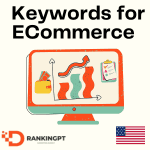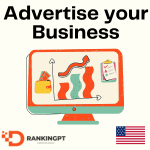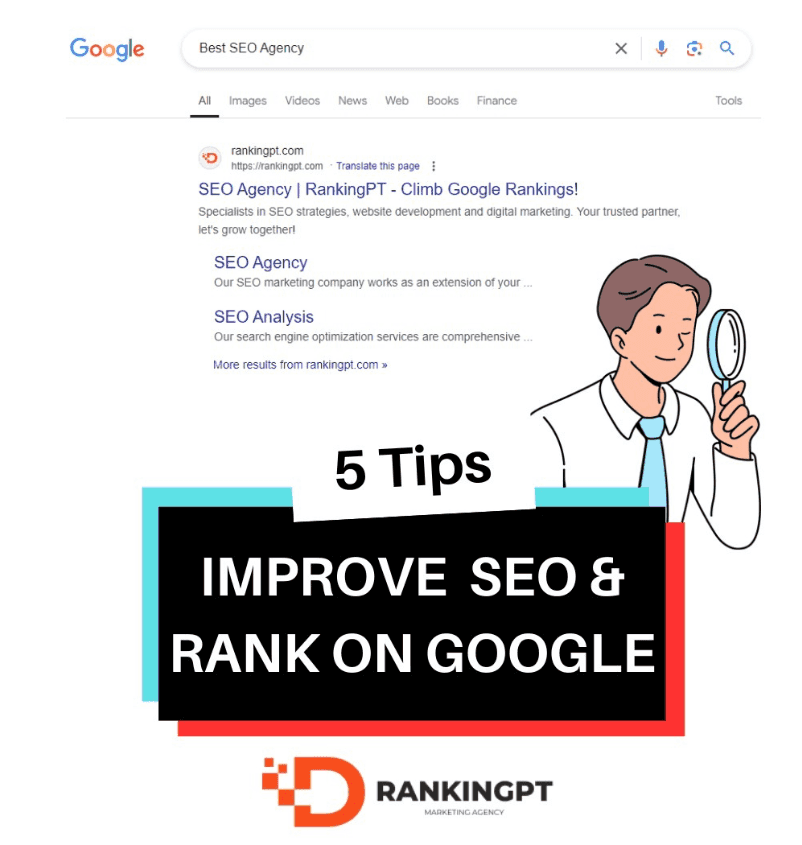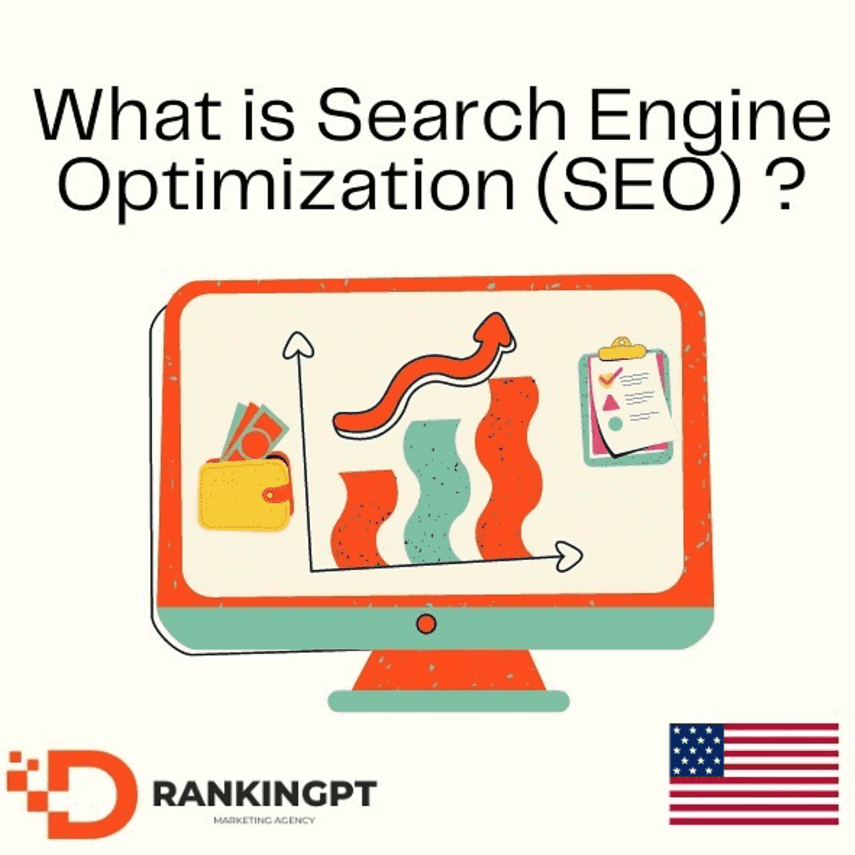A Guide to Broken Links: How to Find & Fix Dead Links
A Guide to Broken Links: How to Find & Fix Dead Links
You’re browsing a website and discovering a link to content you’d like to read – it’s just what you’ve been searching for. You click the link, and you’re met by ‘404 – page not found’.
Broken links on a website can make for a very frustrating search experience. They are bad for user experience and can harm your SEO efforts too.
Broken links are also more common than you’d think. Rather aptly, when researching this blog, I found a 404 page on one website!
In this guide, we define what a broken link is, explore common causes of broken links and their impact on SEO, and explain how to find, fix, and prevent broken links from occurring. We also answer some frequently asked questions about dead links.
What is a broken link?
A broken link – or dead link – on a website is a hyperlink to a page or resource that no longer exists. Once it’s clicked, you are met with the ‘404 – Page Not Found’ message.
Broken links can be:
- Internal links (linking to another page of your website)
- External links (linking out to another website)
- Broken backlinks (another site links to a broken page on your site, so the backlink no longer exists)
How can dead links occur?
Dead links are a common issue that can occur for several reasons.
Page has moved or been deleted
If a page has been deleted or has moved location from the original URL, any links to the original URL will become broken. Users will be met by the 404 status code if a redirect is not implemented, or if the existing links are not updated.
Change in URL or site structure (no redirects)
When a site undergoes a restructure or changes its URL structure, 301 redirects should be implemented. If they aren’t, links will become broken.
Link is not spelled correctly
Dead links may be caused by a simple typo or incorrect formatting of a URL.
Restricted access
Links may not lead users to the correct destination if they have restricted access, such as a password-protected page.
File is removed
Just as a 404 will be returned if a page no longer exists, the same applies if files linked to it are removed, such as a deleted PDF or image.
Plugin issues
Issues with plugins malfunctioning can cause links to break, or HTML/JavaScript errors may disrupt page elements.
Links to old domain
When a site changes domain names, links to the old domain will return errors if proper redirects are not in place.
Are broken links bad for SEO?
Broken links can negatively impact your SEO efforts in several ways:
- Poor user experience leads to lower conversion rates.
- Google’s crawlers struggle to index sites with broken links, affecting rankings.
- High bounce rates due to broken links send negative signals to Google.
- Frequent dead links suggest outdated content, reducing credibility in search rankings.
How to check your site & find broken links
Several tools can help you detect broken links on your website:
- Site Auditing Tools: Use platforms like Sitebulb, Screaming Frog, Semrush, or Ahrefs to scan for dead links.
- Google Search Console: The Indexing report flags 404 errors and indexing issues.
- Google Analytics: Use the Pages and Screens Report to locate 404 pages.
- Manual Checks: Clicking through all links on your site manually (though time-consuming) can help identify broken links.
How to fix broken links
Internal & external links on your site
- Update the old link to a new, relevant URL.
- Remove the old link if no suitable replacement exists.
- Implement a 301 redirect if necessary, ensuring users land on relevant content.
Backlinks to your site
- Contact website owners linking to a broken page and request an update.
- Consider leveraging broken backlinks as part of your link-building strategy.
How to prevent broken links
- Regularly check for dead links using auditing tools like Sitebulb or Semrush.
- Ensure proper redirects are in place when undergoing a site migration or URL restructuring.
- Monitor Google Search Console’s Links report to keep track of internal and external links.
Final thoughts
Broken links can negatively impact your site’s performance. They are bad for users and search engines, so it’s important to regularly review your links.
We can see how your site is performing with our audits. Contact us for a FREE website review at rankingpt.com.
Broken links FAQs
What is the difference between 404 and broken links? A broken link leads to content that no longer exists, while a 404 error is the response code indicating that a page could not be found.
What is the difference between a broken link and a dead link? A broken link is also known as a dead link. It’s a hyperlink on a website that links to content that no longer exists.
How do you deal with dead links? Fix dead links by updating, removing, or implementing 301 redirects for internal links. Contact website owners to update broken backlinks to your site.
How do I find broken links to build backlinks? Use tools like Semrush or Ahrefs to identify lost or broken backlinks, which can be an effective method for link-building.
How long does it take for Google to remove dead links? Google’s crawlers eventually remove dead links from their index, but the process may take weeks or months. Regular audits and proper redirects help prevent issues.