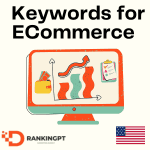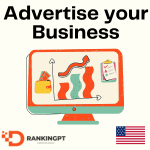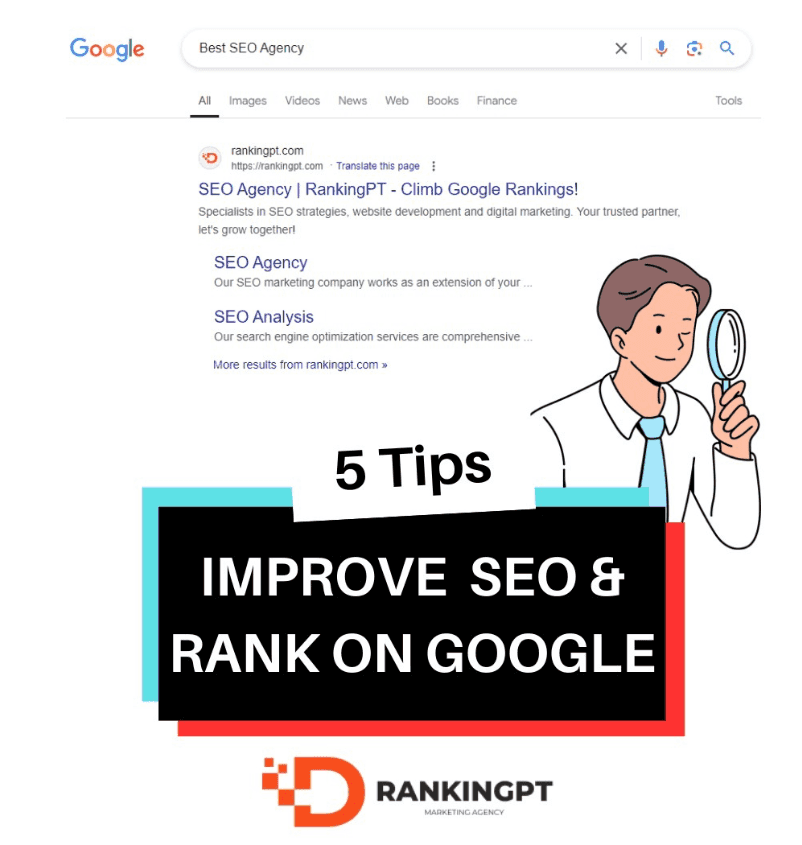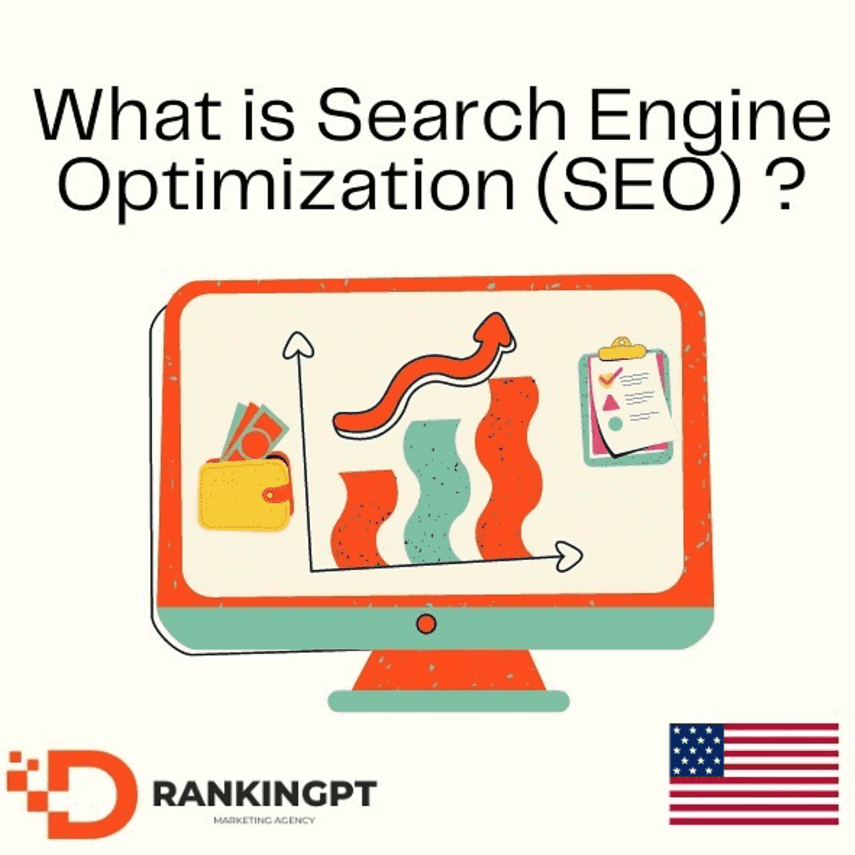Website Traffic Checker Tools: How to Monitor and Compare Traffic Effectively
Introduction
Monitoring your website traffic is vital for evaluating the performance of your digital marketing strategies. Understanding who visits your site, how they find you, and how they interact with your content can help refine your approach for better results. In this guide, we'll explore the best website traffic checker tools and how to leverage them to monitor and compare traffic effectively.
Why Monitoring Website Traffic Matters
Tracking website traffic provides key insights into your audience’s behavior and the effectiveness of your marketing campaigns. Here’s why it's essential:
- Performance Assessment: Identify high-performing pages and areas needing improvement.
- Audience Insights: Understand user demographics, interests, and behavior.
- Competitive Analysis: Benchmark your performance against competitors.
- Optimization Opportunities: Discover trends to enhance SEO and content strategies.
How to Check Website Traffic
Checking website traffic involves using analytics tools to gather data on various metrics such as page views, unique visitors, bounce rates, and more. Here’s how to get started:
1. Install Google Analytics
Google Analytics is the gold standard for tracking website performance. It provides detailed reports on user behavior, traffic sources, and conversion rates.
2. Leverage Google Search Console
Google Search Console helps you understand how your site performs in search results, highlighting issues that might affect your SEO.
3. Use Website Traffic Checker Tools
Third-party tools offer additional insights, especially when comparing with competitors. Some top tools include:
- SEMrush: Great for competitor analysis and keyword tracking.
- Ahrefs: Comprehensive insights into organic search traffic and backlinks.
- SimilarWeb: Provides traffic estimates and engagement metrics for any website.
- Ubersuggest: User-friendly for beginners, offering traffic data and SEO suggestions.
Free Tools to Monitor Website Traffic
If you’re just starting, several free tools can provide valuable data:
- Google Analytics (Free Version): Robust data on traffic and user behavior.
- Google Search Console: Essential for SEO insights.
- Hotjar: Visualizes user interactions through heatmaps.
- Mixpanel: Focuses on user engagement and retention metrics.
Comparing Website Traffic Across Different Sites
Comparing your website’s traffic with competitors can reveal opportunities for growth. Here’s how to do it:
- SEMrush Traffic Analytics: Compare traffic sources, user engagement, and growth trends.
- SimilarWeb: Offers competitive benchmarking across industries.
- Ahrefs Site Explorer: Analyze competitor organic traffic and top-performing pages.
Key Metrics to Track
When monitoring website traffic, focus on these essential metrics:
- Page Views: Total number of pages viewed.
- Unique Visitors: Count of distinct individuals visiting your site.
- Bounce Rate: Percentage of visitors who leave after viewing one page.
- Average Session Duration: Time users spend on your site.
- Traffic Sources: Channels driving traffic (organic, direct, referral, social).
- Conversion Rate: Percentage of visitors completing desired actions.
Best Practices for Effective Traffic Monitoring
To get the most out of your traffic analysis efforts:
- Set Clear Goals: Define what success looks like (e.g., increasing conversions or reducing bounce rates).
- Regularly Review Data: Monitor metrics consistently to identify trends.
- Segment Your Audience: Break down data by demographics, location, and behavior.
- Use Multiple Tools: Cross-verify data for accuracy.
- Act on Insights: Implement changes based on data to improve performance.
Advanced Traffic Analysis Techniques
For deeper insights, consider advanced techniques:
- Cohort Analysis: Track user behavior over time.
- A/B Testing: Test variations of pages to see what performs best.
- Event Tracking: Measure specific user interactions like button clicks or downloads.
- Custom Dashboards: Create personalized views in Google Analytics for key metrics.
Conclusion
Monitoring and comparing website traffic is critical for optimizing your digital marketing efforts. By using the right tools and focusing on key metrics, you can gain valuable insights, improve your website’s performance, and stay ahead of the competition. Start with free tools, explore advanced options as you grow, and always base your decisions on data-driven insights.